YITH WooCommerce Added to Cart Popup WordPress Plugin With Lifetime Update
$14.90
YITH WooCommerce Added to Cart Popup v2.7.0 WordPress Plugin With Lifetime Update
| Features | Values |
|---|---|
| Version | v2.7.0 |
| LastUpdate | April 13, 2023 |
| All Premium Features | Yes |
| GPL/Nulled | No |
| Instant Installation Support | 24 Hrs. |
| Receive Updates on Email | Yes |
| Website Activation | 25 |
🌟100% Genuine Guarantee And Malware Free Code.
⚡Note: Please Avoid Nulled And GPL WordPress Plugin.
18
Items sold in last 3 minutes
140
People watching this product now!
Categories: Exclusive, WordPress Plugin, YITH Original
Description
YITH WooCommerce Added to Cart Popup WordPress Plugin With Lifetime Update.
Show a popup to customers after they’ve added a product to the cart, improving, in this way, the user experience and boosting up-selling.
How you can benefit from it:
- Give real-time feedback to your customers after they add a product to the cart;
- Improve the purchase process flow by showing your customers a summary of all products added to the cart and the order total;
- Promote related, cross-sell and up-sell products and encourage your customers to add more items to the cart: this will increase the average order value and boost sales.
YITH WooCommerce Added to Cart Popup Features.
- General options
- Show the popup on all products
- Show the popup only on products or categories added to the Exclusion List
- Show the popup on all products or categories except for those in the Exclusion List
- Choose whether or not to show the popup when adding products from the shop page, category pages, etc.
- Choose whether or not to show the popup on the product page
- Show the popup to mobile users
- Choose whether to show the whole cart content or only the details of the product added
- Style and popup customization
- Set the popup size
- Choose the animation effect (fade, slide, zoom, etc.)
- Set the overlay color and the popup background
- Set the popup border radius New
- Choose whether or not to show the close icon and set its color
- Customize the “Added to cart” notice (text, icon, colors, etc.)
- Choose whether or not to show the product name, image, and price
- Choose whether or not to show the details of the selected product variation (color, size, etc.)
- Choose whether or not to show the shipping costs, tax, and cart total
- Show the “View cart” button and customize its style, text, and colors
- Show the “Proceed to Checkout” button and customize its style, text, and colors
- Show the “Continue shopping” button and customize its style, text, and colors
- Up-sell/cross-sell options
- Choose whether or not to show a section with recommended products
- Customize the section title (text, color, etc.)
- Choose which products to promote (hand-picked products, related products, cross-sells or up-sells)
- Set the number of recommended products to display
- Show or hide the “Add to cart” button on recommended products
- Mini cart
- Choose whether or not to show the mini cart on desktop resolutions
- Choose whether or not to show the mini cart on mobile devices
- Hide the mini cart icon when there are no products in the cart
- Choose whether or not to show the counter badge with the total number of products added
- Customize the mini cart style (icon, colors, border radius, etc.) New
- Set the floating mini cart position on the screen with drag&drop
- Integrations and compatibility
- Compatible with YITH Frequently Bought Together: open the cart popup automatically whenever you add Frequently Bought Together products to the cart New
- Compatible with WooCommerce Gravity Forms Product Add-Ons
🌟100% Genuine Guarantee And Malware Free Code.
⚡Note: Please Avoid Nulled And GPL WordPress Plugin.
Reviews (0)
Be the first to review “YITH WooCommerce Added to Cart Popup WordPress Plugin With Lifetime Update” Cancel reply
Installation Process
Certification
Related products
All Meta Box Extensions in One Package
$6.99Updated on: 21st Feb, 2024 *Get the latest update after purchase.
AnyWhere Elementor Pro 2.26.2 WordPress Plugins With Lifetime Update.
$6.90Updated on: 21st Feb, 2024 *Get the latest update after purchase.
Blog2Social Premium [Lifetime Update]
$6.99Updated on: 21st Feb, 2024 *Get the latest update after purchase.
Card Elements Pro for Elementor [Lifetime Update]
$6.40Updated on: 21st Feb, 2024 *Get the latest update after purchase.
Elementor Pro 3.26.2 WordPress Page Builder With Lifetime Update.
Updated on: 2nd Jan, 2025 *Get the latest update after purchase.
Elementor Sheets Elementor Pro Form Google Spreadsheet Addon [Lifetime Update]
$7.60Updated on: 21st Feb, 2024 *Get the latest update after purchase.
Happy Elementor Addons Pro 2.13.0 With Lifetime Update.
$5.90Updated on: 20th Aug, 2024 *Get the latest update after purchase.
WPForms Elite 1.9.1.4 + All Addon Pack With Lifetime Update.
$4.90Updated on: 12th Nov, 2024 *Get the latest update after purchase.
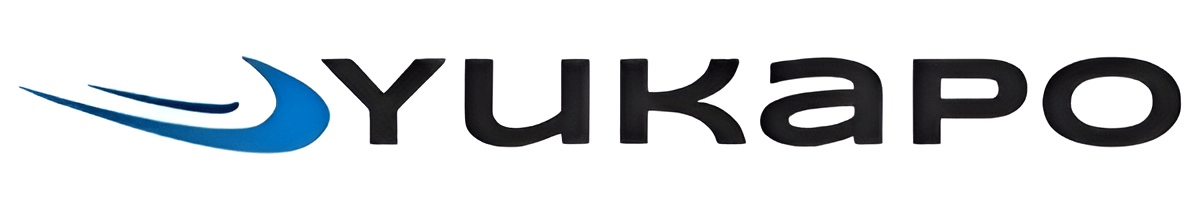












Reviews
There are no reviews yet.