Astra Pro With Original License Key For Lifetime Auto Update.
$10.90
| Features | Values |
|---|---|
| License: | 100% Genuine Guarantee |
| Delivery: | Between 2 to 12hrs. |
| GPL/Nulled: | No, It’s 100% Original |
| Premium Support: | Yes |
| Update: | Lifetime Directly In Your WordPress Dashboard. |
| Activation: | 1 Website |
Astra Pro With Original License Key For Lifetime Auto Update Directly In Your WordPress Dashboard.
Astra Pro With Original License Key Features.
- 100% Genuine License Guarantee.
- Delivery Between 2 to 12hrs.
- No GPL Or Not Nulled.
- Full access to the Site Library.
- All premium features.
- Lifetime of premium support.
- Installation Support and Guide by CodeCountry.net
- Lifetime Auto Update Directly In Your WordPress Dashboard.
- 1 Website Activations For Lifetime.
Version 4.4.0
Discover Astra Pro 4.4.0: Blog Filters, Full Screen Search Modal Styles, Page-Level Background Settings, and More!
Elevate Your Blog Archive with Post Filters Using Astra!
Are you looking to enhance your blog archive and make content navigation a breeze for your visitors? Adding post filters is the key!
Why Post Filters Matter:
🚀 Simplify content discovery.
🧹 Organize your blog efficiently.
📈 Help new and returning visitors find what they need.

Exciting New Options in Header Builder – Search Element!
Enhance your website’s search functionality with these fresh options for full-screen searches:
🎨 Choose between Light or Dark search modal styles.
📝 Customize Heading Text to suit your brand.
✏️ Tailor the Description Text to engage your audience effectively.
Upgrade your Header Builder – Search Element with these powerful new features!

Unleash Your Creativity with Astra’s Page-Specific Background Settings!
Exciting news for website customization enthusiasts! Astra’s recent update (version 4.4.0) brings a game-changing feature – Page-Specific Background Settings.
In the past, you could only set one background style for the entire site and one for the content. But now, with Astra 4.4.0, you can give each page its own unique background, making it stand out from the rest.
Page-Specific Settings Overview:
🖌️ Customize backgrounds on a per-page basis.
🌐 Override global settings for site and content backgrounds.
🎨 Achieve a truly unique look for each page.
Why Astra Page-Specific Settings?
– Gain full control over your website’s aesthetics by breaking free from uniform global settings.
– Create distinct looks for different pages with ease.

New:
- Blog Pro – Blog Filter to filter categories and tags. ( https://wpastra.com/docs/post-filter/ )
- Header Builder – Search – Option to switch Light or Dark modal design for Full Screen style.
- WooCommerce – Introducing a new cart shortcode ‘astra_woo_slide_in_cart’, which adds support for a slide-in cart feature.
- Editor – Introducing Page Level Background Settings (Page Background & Content Background). ( https://wpastra.com/docs/page-level-background-settings/ )
Improvement:
- Added a new filter ‘astra_social_rel_attribute‘ to change Social Share’s “rel” attribute inside the post.
Fix:
- Blog – Social sharing icons were incorrectly linking to Twitter for all platforms.
- Header-Footer Builder – Social Icon – Text decoration typography style for labels not working.
- Custom Layout – Embed/YouTube block not working inside nested blocks.
- Sticky Header – Menu color gets overridden by normal header primary menu color.
- WPML conflicting with Profile language for translation.
Related products
Astra Pro With Original License Key For Lifetime Auto Update.
$10.90Updated on: 8th Mar, 2024 *Get the latest update after purchase.
Imagify Pro Activation With API Key For 1 Year Auto Update.
$10.90Updated on: 11th Mar, 2024 *Get the latest update after purchase.
Paid Memberships Pro With Original License Key For 1 Year Auto Update.
$10.00Updated on: 21st Feb, 2024 *Get the latest update after purchase.
Premium Addons Pro For Elementor With Original License Key.
$10.90Updated on: 21st Mar, 2024 *Get the latest update after purchase.
Schema Pro With Original License Key For Lifetime Update.
Updated on: 21st Feb, 2024 *Get the latest update after purchase.
Ultimate Addons for Elementor With Original License Key For Lifetime Update.
$10.90Updated on: 18th Mar, 2024 *Get the latest update after purchase.
WP All Import Pro With Original License Key For 1 Year Auto Update.
Updated on: 30th Aug, 2024 *Get the latest update after purchase.
WP Automatic With Original License Key For 1 Year Auto Update.
$10.90Updated on: 21st Feb, 2024 *Get the latest update after purchase.
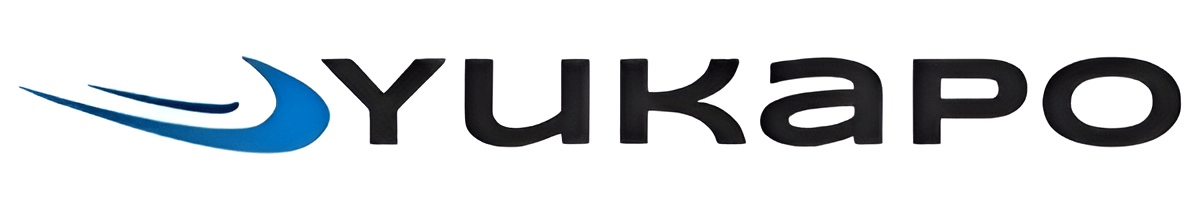

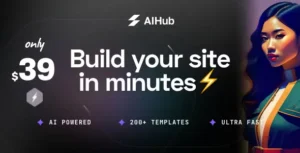

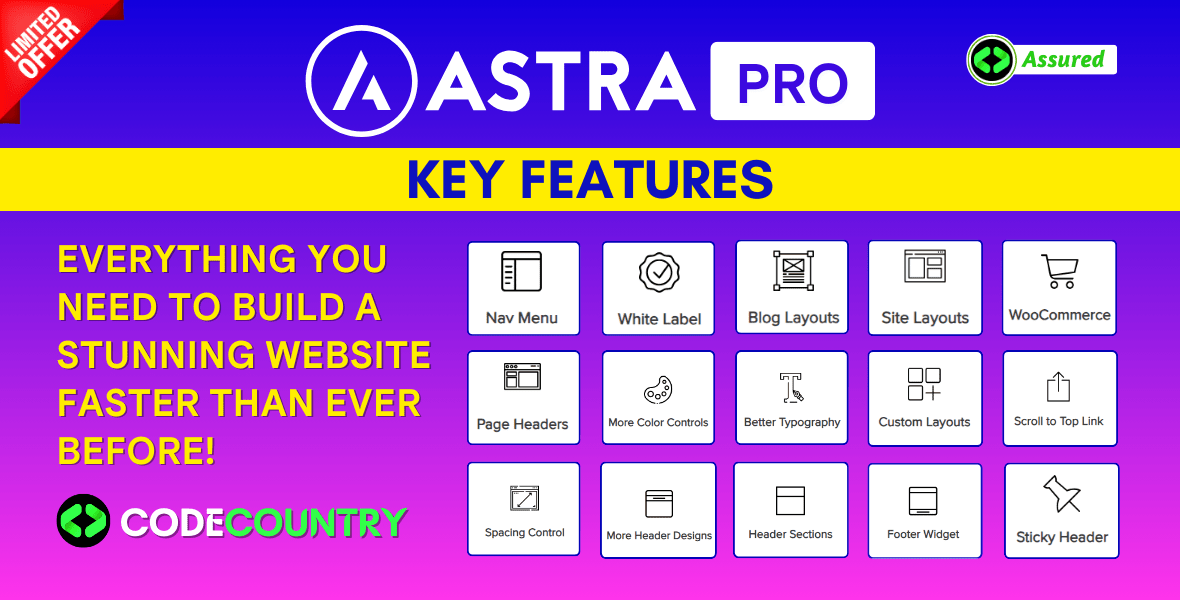
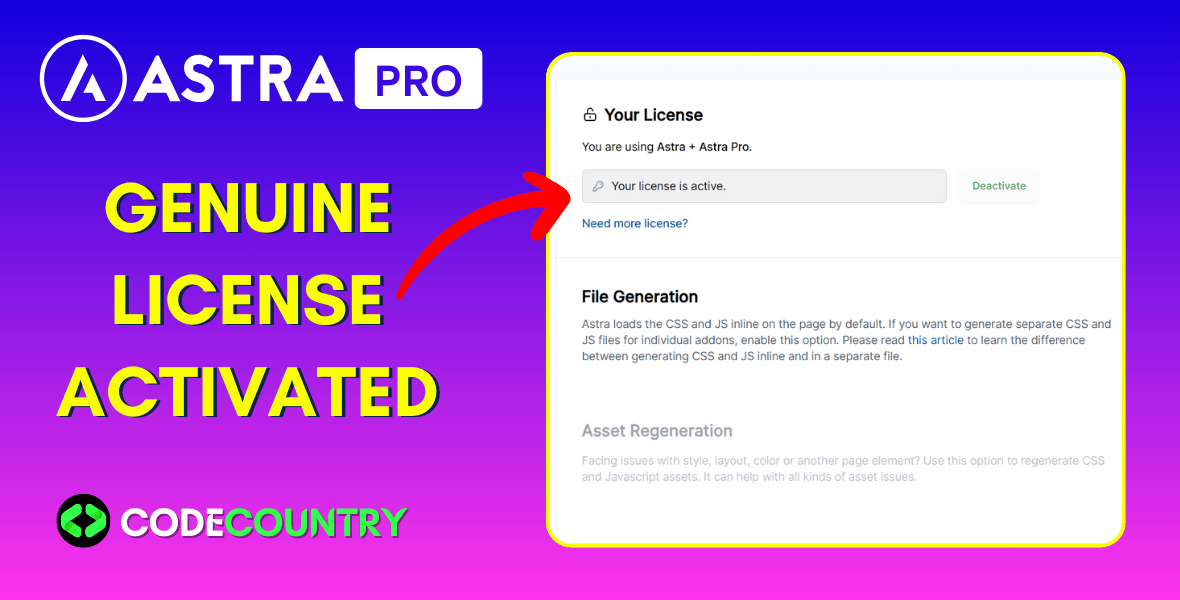
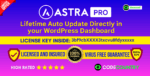

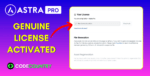

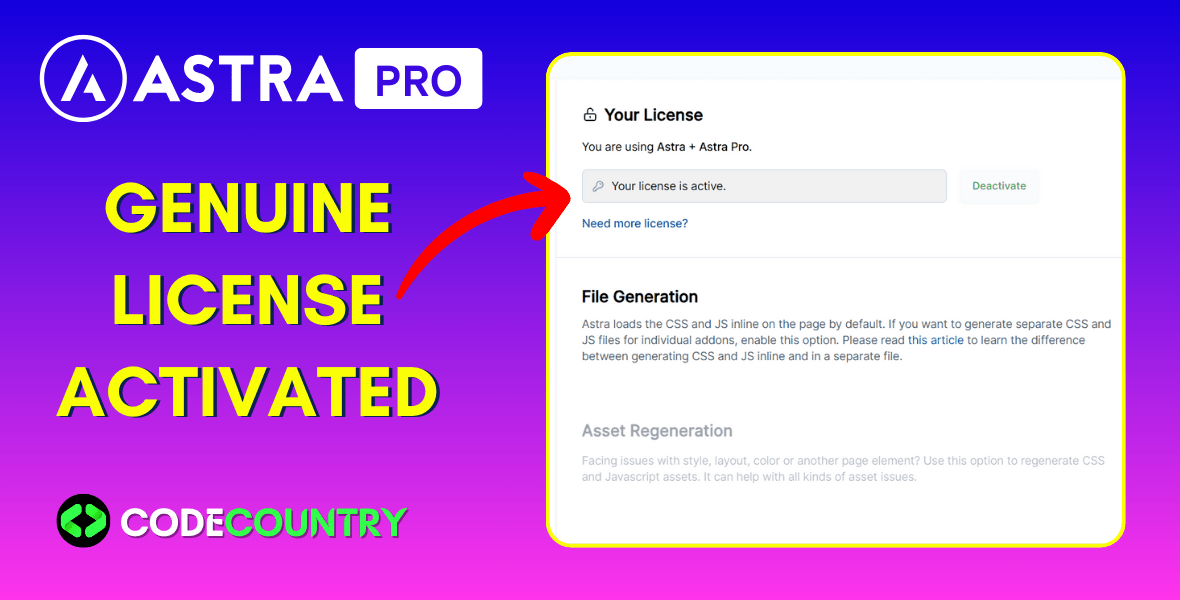






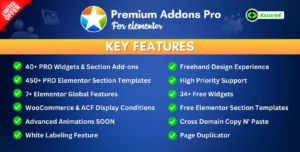

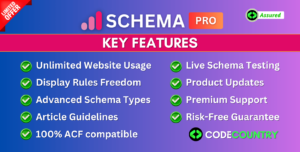






Reviews
There are no reviews yet.